
DXL Series - Quick Start Guide Installation
QUICKSTART DXL, Revision 001

Mounting the VFD
- Mount the enclosure using provided brackets in such a way that it is fully supported.
Note: 6" (150mm) clearance above/below and 3" (75mm) around required for ventilation.
Connect Wiring
- Remove screws necessary to remove cover.
- Connect motor leads to the terminal block labeled output.
- Connect power leads to the terminals labeled input.
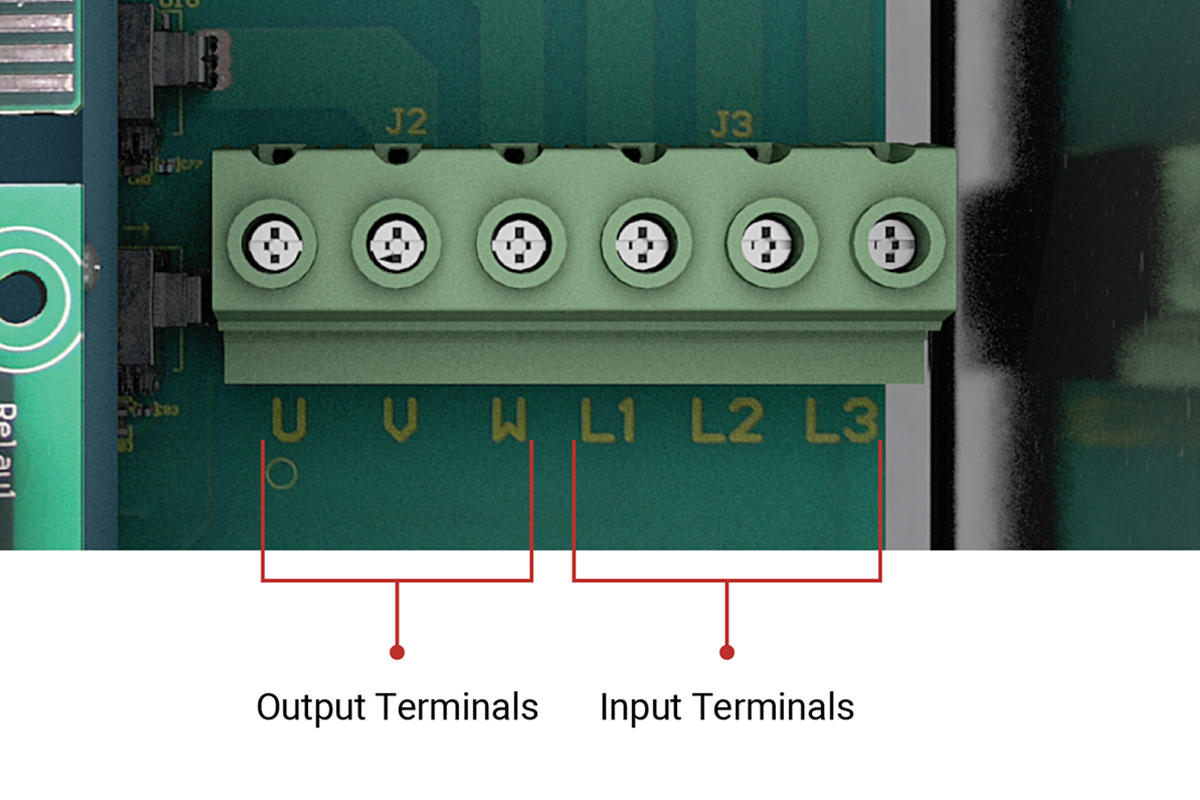
-
Secure the appropriate ground wires into the lugs marked with the ground symbol.
Note: 4ohms or less to earth ground recommended
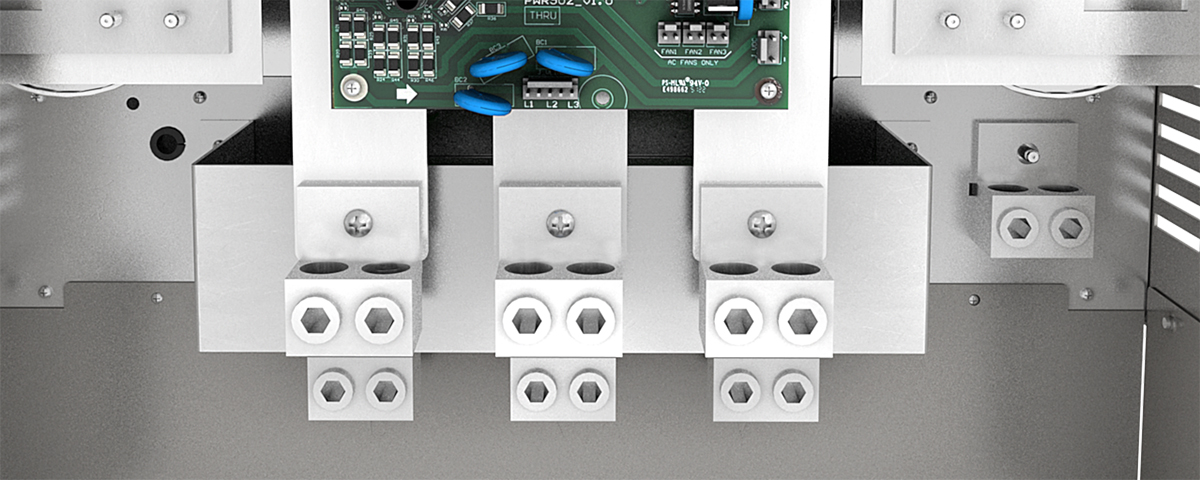
Note: For single-phase input, connect incoming power to L1 and L2. See derate chart in manual for current ratings.
-
If using transducer, install into a 1/4" NPT non-metallic fitting and run the wire back to the VFD, up to the terminal area and cut to length.
Note: Cut transducer leads to length, DO NOT coil extra wire or connect shielding ground wire. DO NOT run transducer leads next to motor leads. If necessary, only cross transducer and motor leads at a 90 degree angle.
- Install the Black wire into the I1- terminal and the remaining White or Red wire into the I1+ terminal on the control board.
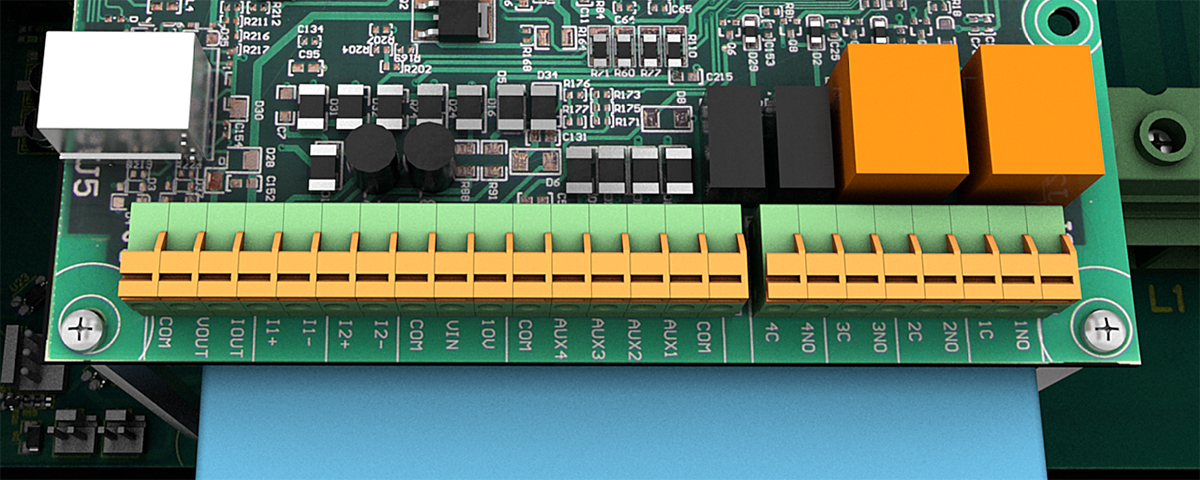
Powering up the VFD
- Replace the cover and reinstall previously removed screws.
- To bypass initial setup, press the HOME button, or, to
use the Perfect Pressure wizard, choose Yes (ENTER) when prompted.
Note: Hold the BACK and ENTER buttons for 3 seconds to reset the VFD to default configuration
Optional: To add a run/stop from a PLC, float switch, or similar, remove the orange jumper wire and make those connections to
AUX2 and COM.
Caution: No voltage may be introduced on these terminals.
